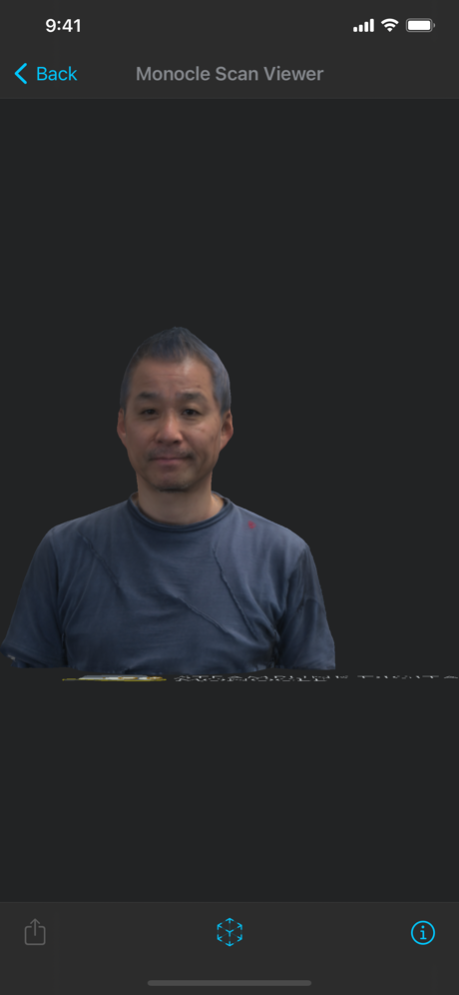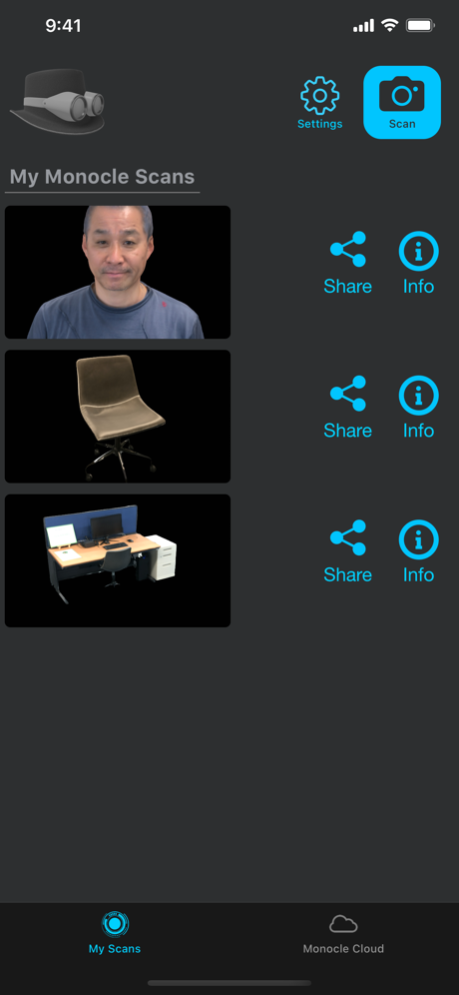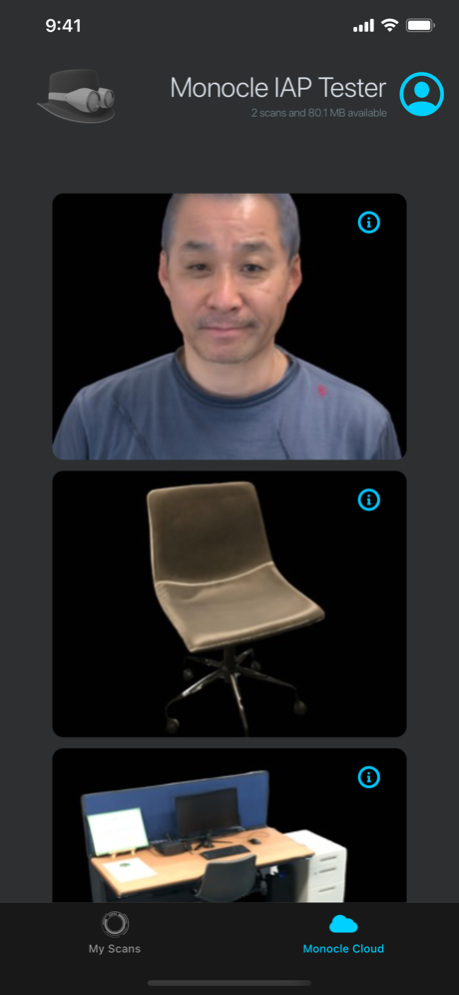Monocle Structure Scanner 3.5.0
Free Version
Publisher Description
Monocle Structure Scanner lets you Copy/Paste real world to the digital world.
You can share 3D models with a free Monocle Cloud account, upload your scans, and enjoy an AR digital experience. Simply share a web link and the online Monocle Viewer takes care of the rest, no app installation required.
Scan furniture, people, and most objects; and put a copy of your scan in your real world with AR. Check if that couch or desk fits! Scan a full person, and see them standing next to you.
In-app purchase of V3Pro enables higher quality scans, and additional export options:
- OBJ export is included free (no purchase necessary)
- GLTF/GLB files for using with WebGL viewers
- USDZ for instant AirDrop sharing to other iOS users (no app needed)
- STL for 3D printing
** Monocle Structure Scanner requires Occipital Structure Sensor, and is compatible with Mark II.
Mar 27, 2023
Version 3.5.0
This release fixes some critical user details that will be going live with the new server release.
Also, we've added:
- Structure Sensor Pro support
- Manual scanning mode overrides for Mark II and Pro models
- Various Monocle Cloud feature improvements
About Monocle Structure Scanner
Monocle Structure Scanner is a free app for iOS published in the Screen Capture list of apps, part of Graphic Apps.
The company that develops Monocle Structure Scanner is Steampunk Digital, Co. Ltd.. The latest version released by its developer is 3.5.0.
To install Monocle Structure Scanner on your iOS device, just click the green Continue To App button above to start the installation process. The app is listed on our website since 2023-03-27 and was downloaded 1 times. We have already checked if the download link is safe, however for your own protection we recommend that you scan the downloaded app with your antivirus. Your antivirus may detect the Monocle Structure Scanner as malware if the download link is broken.
How to install Monocle Structure Scanner on your iOS device:
- Click on the Continue To App button on our website. This will redirect you to the App Store.
- Once the Monocle Structure Scanner is shown in the iTunes listing of your iOS device, you can start its download and installation. Tap on the GET button to the right of the app to start downloading it.
- If you are not logged-in the iOS appstore app, you'll be prompted for your your Apple ID and/or password.
- After Monocle Structure Scanner is downloaded, you'll see an INSTALL button to the right. Tap on it to start the actual installation of the iOS app.
- Once installation is finished you can tap on the OPEN button to start it. Its icon will also be added to your device home screen.